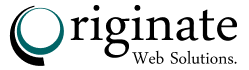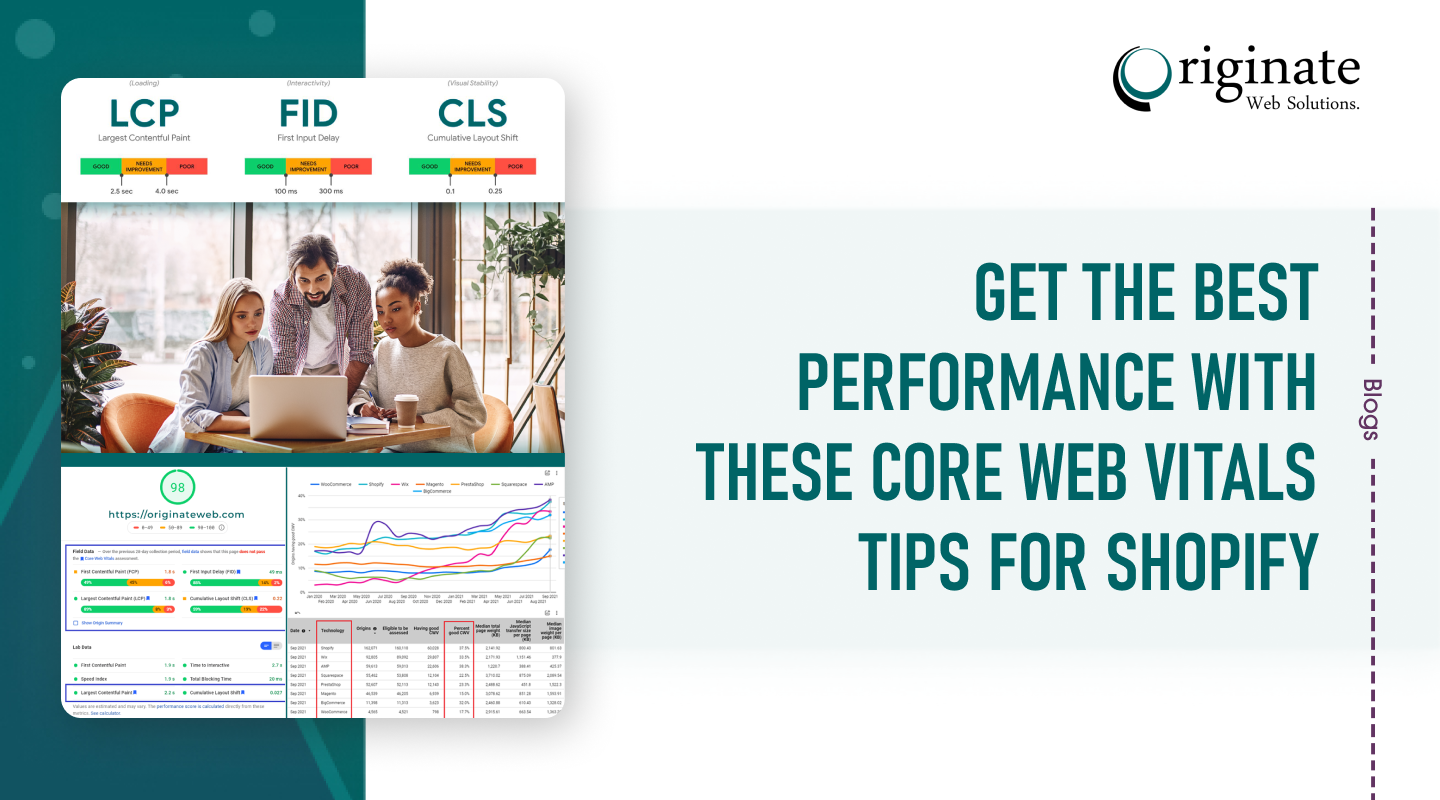Google will launch something called Core Web Vitals on May 28, 2020. These Core Web Vitals will become Google ranking signals beginning in mid-June. More opportunities for a ranking boost are provided by Core Web Vitals, which measure and evaluate the website speed, responsiveness, and visual stability of websites.
As the world of e-commerce grows, it is more important than ever to ensure that your online store offers a quick and seamless user experience. Core Web Vitals can help with that. These metrics assess the speed with which a website loads, its interactivity, and its visual stability, all of which significantly impact user engagement and overall performance.
Shopify store owners should pay attention to their Core Web Vitals to ensure their online stores meet the needs and expectations of their customers. In this blog post, we’ll discuss tips to help you improve your core web vital Shopify and provide your customers with the best shopping experience.
Why are Core Web Vitals important?
Shopify Core Web Vitals are essential for SEO ranking because they can help your website gain visibility while keeping it organized and clean. These essentials can help improve your website’s visibility and ranking in browsers and provide your audience with a pleasant browsing experience.
What are the three most important web vitals?
The Core Web Vitals report categorizes URL performance according to its status (Poor, Needs Improvement, Good), metric type (CLS, FID, LCP), and URL group (groups of similar web pages). The report is based on three metrics derived from real-world user data: LCP, FID, and CLS.
1. LCP (Large Contentful Paint)
Largest Contentful Paint (LCP) is one of the three Core Web Vitals metrics that represents how quickly a web page’s main content loads. LCP specifically measures the time between when the user initiates page loading and when the largest image or text block is rendered within the viewport.
2. FID (First Input Delay)
The first input delay (FID) is the time it takes between when a user first interacts with your site (for example, when they click a link, tap on a button, or use a custom, JavaScript-powered control) and when the browser is able to respond to that interaction.
3. Cumulative Layout Shift (CLS)
Cumulative Layout Shift (CLS) is a user-centric metric for measuring visual stability that quantifies how frequently users experience unexpected layout shifts—a low CLS helps ensure that the page is delightful. Have you ever been reading an article online when something on the page abruptly changes?
5 Tips for Improving Core Web Vitals on Shopify
Sure, here are five tips for improving Shopify core web vitals:
1. Minimize Javascript and CSS:
Large amounts of Javascript and CSS can also slow down your website. To improve performance, minimize the use of these files and reduce their file size where possible. Use tools like Google PageSpeed Insights to identify opportunities for optimization.
2. Reduce Images formats and size:
The most common reason for poor scores is images. Those large images are at the top of the page, known as “hero images,” as well as in-line images, background images, etc. You should implement lazy loading, compress images, use proper dimensions and sizes, set height and width attributes to image tags, and all these things to make this right.
Reduce the size of your images without sacrificing quality by using image compression tools such as TinyPNG or Kraken.io. Consider using next-generation image formats such as WebP, which provide better compression and faster loading times.
3. Use Shopify’s Built-in Performance Features:
Shopify provides several built-in features to help improve website performance, such as the lazy loading of images and theme optimization. Use these features where possible to enhance your website’s core web vitals.
4. Monitor Performance:
Regularly monitoring your website’s performance using tools like Google PageSpeed Insights and Shopify’s built-in analytics can help you identify areas for improvement. Use this data to optimize your website and improve your core web vitals.
5. Use a Content Delivery Network CDN:
A Content Delivery Network (CDN) is a server network that distributes your website’s content across various locations worldwide. A CDN can significantly improve your website’s loading speed, leading to better Core Web Vitals.
Shopify offers its CDN, Shopify Content Delivery Network, to all store owners. Go to the Online Store > Preferences section in your Shopify dashboard to enable it.
Conclusion:
In conclusion, optimizing your Shopify store’s Core Web Vitals is essential for providing a fast and seamless user experience for your customers. By implementing these tips, you can improve your website’s loading speed, interactivity, and visual stability, leading to better engagement and overall performance. if you need immediate ecommerce development services or assistance, you can contact us now . Our friendly and knowledgeable representatives are available to help you with Shopify inquiries
Frequently Asked Questions:
How do I optimize Shopify’s Core Web Vitals?
Page Speed Insights can be used to evaluate a specific page. If you see “No data available,” this means that your site is either new to Search Console or that not enough data has been collected to be meaningful. If this is the case, you can check your Core Web Vitals with Page Speed Insights.
Does Core Web Vitals have an impact on SEO?
Core Web Vitals will be combined with other ranking signals in Google’s “page experience” update, affecting your website’s SEO directly. Core Web Vitals are the most important component of Google’s page experience signals.