Seems every other site has a cookie warning banner at the bottom of the page or showing somewhere informing you that by using the site you agree to their policies.
Editing your theme code to add this feature
- In the Snippets directory, Create a new section with a name whatever you want but we named it
cookie-banner.liquidand add the following code:
{% assign text = "We use cookies to ensure that we give you the best experience on our website. If you continue we'll assume that you are understand this." %}
{% assign more_info = "Learn more" %}
{% assign privacy_url = "/pages/terms-conditions" %}
{% assign button_text = "Accept" %}
<div id="se-cookies-message-container">
<div id="se-cookies-message">
<div class="se-cookies-text">
{{text}} <a href="{{privacy_url}}">{{more_info}}</a>
</div>
<a href="javascript:SE_CloseCookiesWindow();" id="se-accept-cookies-checkbox">{{button_text}}</a>
</div>
</div>
<script>
function SE_setCookie (name, value, days) {
var expires = "";
if (days) {
var date = new Date();
date.setTime(date.getTime() + (days*24*60*60*1000));
expires = "; expires=" + date.toUTCString();
}
document.cookie = name + "=" + (value || "") + expires + "; path=/";
}
function SE_getCookie (name) {
var pair = document.cookie.match(new RegExp(name + '=([^;]+)'));
return !!pair ? pair[1] : null;
}
var cookiesName = 'cookies_accepted';
function SE_CheckCookies () {
if(!SE_getCookie(cookiesName)) {
var cookies_message = document.getElementById("se-cookies-message");
cookies_message.className += " se-cookies-message-open";
}
}
function SE_CloseCookiesWindow () {
SE_setCookie(cookiesName, true, 9999);
document.getElementById("se-cookies-message-container").removeChild(document.getElementById("se-cookies-message"));
}
document.addEventListener('DOMContentLoaded', function () {
SE_CheckCookies();
});
</script>
- In the Asset directory, open
theme.scss.liquidand add the following code at the very bottom of the file:
@-webkit-keyframes slideUp{
0%{
-webkit-transform:translateY(66px);
transform:translateY(66px)
}
100%{
-webkit-transform:translateY(0);
transform:translateY(0)
}
}
@keyframes slideUp{
0%{
-webkit-transform:translateY(66px);
-ms-transform:translateY(66px);
transform:translateY(66px)
}
100%{
-webkit-transform:translateY(0);
-ms-transform:translateY(0);
transform:translateY(0)
}
}
#se-cookies-message {
color: #000; /* Change text color here */
background-color: #fff; /* Change background color here */
padding: 10px;
text-align: center;
position: fixed;
bottom:0px;
left:0;
right:0;
z-index: 100000;
box-shadow: 0 0 5px rgba(0,0,0,0.4);
opacity: 0;
visibility: hidden;
font-size: 12px;
}
#se-cookies-message.se-cookies-message-open {
opacity: 1;
visibility: visible;
animation-duration:0.8s;
-webkit-animation-duration:0.8s;
-moz-animation-duration:0.8s;
-o-animation-duration:0.8s;
-webkit-animation-name:slideUp;
animation-name:slideUp;
display: -webkit-box;
display: -moz-box;
display: -ms-flexbox;
display: -webkit-flex;
display: flex;
-webkit-align-items: center;
-moz-align-items: center;
-ms-align-items: center;
-o-align-items: center;
-ms-flex-align: center;
align-items: center;
-webkit-justify-content: space-between;
-moz-justify-content: space-between;
-ms-justify-content: space-between;
-o-justify-content: space-between;
justify-content: space-between;
}
#se-accept-cookies-checkbox {
color: #000; /* Change button text color here */
background-color: #f1d600; /* Change button background color here */
transition: background 200ms ease-in-out,color 200ms ease-in-out,box-shadow 200ms ease-in-out;
-webkit-transition: background 200ms ease-in-out,color 200ms ease-in-out,box-shadow 200ms ease-in-out;
border-radius: 5px;
-webkit-border-radius: 5px;
text-decoration: none;
font-size: 12px;
padding: 8px 15px;
}
#se-accept-cookies-checkbox:hover {
opacity: 0.8;
}
.se-cookies-text {
padding-right: 15px;
}
@media screen and (min-width: 768px) {
#se-cookies-message {
padding: 15px 30px;
font-size: 17px;
}
#se-accept-cookies-checkbox {
font-size: 16px;
padding: 8px 30px;
}
.se-cookies-text {
padding-right: 0;
}
}
- In the Layout directory, open
theme.liquidand add the following code before the ending</body>tag:
{% include 'cookie-banner' %}
- Congrats you’ve completed the coding part. Now save everything and check your online site, you’ll see a banner at the very bottom of your store.
- Inside the
cookie-banner.liquidfile, you could change the privacy page link
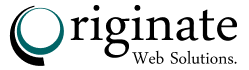

Great DIY info. Thank You! my only question is regarding to the last suggestion to change the privacy page link. I wasn’t able to figure it out. Thanks, Ram
No worries. I figured it out! Thanks!